GiveCredit
by Center for Collaborative Economics
Retire carbon credits with tax-deductible cryptocurrency donations
GiveCredit is a way to offset carbon emissions by making tax-deductible cryptocurrency donations to registered nonprofits. Users can choose to support specific nonprofit organizations, regenerative projects, or initiatives. Every donation made through GiveCredit mints an NFT containing the donation details as well as a calculation of the donation‘s impact.
For example, if a carbon credit costs $20, and the user donates $30, then the auto-minted donation NFT will show that the user offset 1.5 tonnes of carbon emissions with their donation. All Carbon offsets are purchased through the Verified Carbon Standard, the world’s leading greenhouse gas crediting program provided by Verra, a registered 501(c)(3).
Check the “Partners” and “Initiatives” tabs above to see current programs to retire carbon credits. We will continue to develop GiveCredit alongside our CFCE ecosystem to incorporate more donation methods and partner nonprofits reducing greenhouse emissions worldwide.
Click the “Donate!” tab above to get started!

Partnership with StellarCarbon
GiveCredit will provide donors and nonprofits an opportunity to retire carbon credits through a user-friendly, verifiable, immutable, tax-deductible, and automated method.
StellarCarbon is minting CARBON tokens to represent 1 tonne of carbon dioxide-equivalent emissions that have been reduced, avoided, or sequestered by a verified carbon offset project, and which will not be released into the atmosphere.
The project sources offsets from REDD+ projects (Reduced Emissions from Deforestation and Forest Degradation), which are accredited forest protection programs through the Food and Agriculture Organization of the United Nations.

Green Blockchain Initiative with Public Node
GiveCredit's debut initiative will partner with PublicNode to offset all carbon emissions by the Stellar Blockchain. PublicNode is a registered 501(c)3 nonprofit dedicated to supporting open and community-driven blockchain networks. It currently runs three nodes on Stellar Network as a Tier One organization, as well as offering businesses working with Stellar the opportunity to sponsor nodes.
For the Green Blockchain Initiative, PublicNode is accepting donations to retire carbon credits through StellarCarbon’s platform, in order to promote carbon-neutral blockchain networks as a common good.
Every donation to the Green Blockchain Initiative will support retiring verified carbon credits at the rate of $20 per tonne of Co2. Donors receive an NFT in the GiveCredit app specifying their donation’s impact by amount of carbon retired, as well as dollar amount donated, allowing users to offset capital gains taxes.
This initiative sources carbon offsets from the Shipibo, Conibo and Cacaibo Indigenous Tribe project, a Peruvian reforestation/afforestation project listed on the Verra carbon credit registry. Credits purchased from this project also support the local indigenous communities.
Learn more at htps://www.stellarcarbon.io/project/1360/
Please check back for updated technical specifications of GiveCredit’s donation process.
GiveCredit webapp donation process flowchart:

The Stellar Network emits approximately 191 tonnes (metric tons) of CO₂ yearly.
Our initial goal for the PublicNode Green Blockchain initiative is to offset this, making Stellar Network carbon neutral for one year.
The carbon offsets for this initiative are $20 USD per tonne, so retiring 191 carbon credits will cost $3820
PROGRESS: (example only)
14 Tonnes of CO₂ Removed from Goal of 191 Tonnes, over 7% to goal!

You can access the GiveCredit web app at givecredit.vercel.app (a new tab will open)
You will need to have XLM in a wallet supported by WalletConnect, such as Lobstr Wallet.
WalletConnect is a secure, end-to-end encrypted, multi-chain API protocol, improving security over traditional Browser-Extension based wallets. You can learn more in their documentation.

On the Home Screen, you will see four buttons:
Featured: This button shows projects which are highlighted for special promotions, such as increased impact or matching donations.
Receipts: This button shows records of all previous donations made from your wallet. This information can help offset tax liabilities.
My NFTs: Every donation in GiveCarbon mints an NFT containing the details of the donation in the NFT metadata. This button allows you to see your NFTs.

To Make a Donation:
2) Choose an amount to donate and click the right arrow ->
3) On the “Summary” page, you can optionally enter a name, and select if you would like to receive an NFT.
4) You can also add an email address to receive a donation receipt, to easily claim a deduction on your taxes.
5) Click “Confirm” to finalize the transaction through WalletConnect.
6) Connect your mobile Lobstr Wallet by scanning the QR code and confirming the transaction. If you selected to receive an NFT, you must confirm this as a transaction in Lobstr wallet as well. If you entered your email address, a donation receipt email will be delivered shortly.
That's it! You can now view your NFTs in the NFT gallery, with details of the donation and how much carbon you helped offset. A receipt is also available, with all the information needed to deduct from your capital gains taxes.